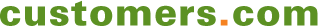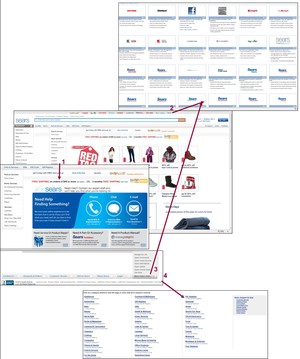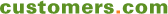MySears Community Gets a Facelift
Community and Commerce Are Still Too Separate!
Your customer community should be an integral part of your business and web presence. In this article, we look at the new and improved MySears Community to see how well they integrate community with commerce, exposing the good, the bad, and the potential.
NETTING IT OUT
Sears.com has enhanced its customer community, consolidated a number of disparate discussion areas, Q&A sections, blog posts, and how-to guides into a single MySears Community.
The new community is engaging and friendly with good content. However, it is hard to find and isn’t integrated with the Sears.com shopping experience.
This customer experience audit looks at what MySears.com does well, what it doesn’t yet do well, and what Sears could do to make the community addictive to customers.
AN INVITATION TO EXPERIENCE THE NEW MYSEARS COMMUNITY
Recently, I received an email from Sears.com with the subject line, “A new MySears Community experience is here: Advice, opinions, answers & more!” (See Illustration 1.) I had signed up for MySears Community almost a year ago, but found that I never went there because it was very scattered, and there were different discussion and Q&A forums on different parts of the Sears.com site.
So this was a great opportunity to see how well the new MySears Community satisfied customers’ needs to share information, ask and answer each other’s questions, and get advice from experts.
Invitation to the New MySears Community
© 2012 Sears Inc.
1. The invitation to “Be curious. Be heard. Be YOU.” was too hard to resist. The link took me directly to the MySears Community home page. And that’s good, because it was hard to find on the Sears.com site.
MY PATH THROUGH MYSEARS
Finding the MySears Community
To begin, I clicked on the “experience MySears” link in the email message, which took me directly to the MySears Community home page. And that’s good, because I had a very hard time finding the site again from the Sears.com site!
BROWSING THE HOME PAGE. I was very surprised not to find any link to MySears Community on the Sears.com home page. I spent several minutes poking around the page to find a link. I tried the following (see Illustration 2):
- Browsing the Navigation Tabs. I thought I had hit gold when I found an option for “Ask Sears” under the Parts & Services tab, but it took me to a page where I could choose to speak to, chat with, or email a representative. There was no link to the Community (although there was a link to “Manage My Life”—more on that later).
- Expanding the Top-Line Links to Affiliated Sites. At the top of the page is a list of icons for other Sears sites, including Kmart, Shop Your Way Rewards, Sell on Sears. Although MySears Community wasn’t listed, there was a “see all” option. That yielded a long page of related sites, but MySears wasn’t among them. (Again, Manage My Life was represented.)
- Choosing “More Sears Sites” at Bottom of Page. This tab offered Manage My Life, Sears Commerce, and more, plus a “see all” link, which yielded the same page as the above.
- Using the Site Map. As a last ditch effort, I tried the site map. No luck!
Trying to Find a Link to MySears Community
© 2012 Patricia Seybold Group Inc. and Sears.com
2. This busy illustration is a mash up of the links I tried and the resulting screens. 1) Browsing the navigation tabs. 2) Expanding the top-line links to affiliated sites. 3) Choosing “more Sears sites” at bottom of page. 4) Using the Site Map.
SEARCHING FOR MYSEARS. Obviously, I wasn’t going to find MySears Community directly from the home page, so I decided to search for it.
- Searching for My Sears Community. When I typed My Sears Community into the search box (note the space between “My” and “Sears”), a page of products whose names included the words “my” and “community” displayed. Turns out there are quite a few that met that criteria, mostly books.
- Searching for MySears Community. This search worked, directly opening the MySears Community home page.
- Searching for MySears. Just for fun, I also entered just the word MySears and was pleased to be directed to the same MySears Community home page.
Although search was successful, it isn’t the optimal way to find...
Sign in to download the full article
0 comments
Be the first one to comment.