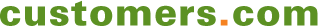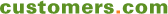Using Smartsheet to Work with "Customers"
The Center for Cartoon Studies and the New York Charter School Association Extend a New Project Management Tool to Solve Problems For and With Their "Customers"
Projects aren’t just internal activities anymore. As we try to address customers’ problems, we need to open up our projects beyond organizational boundaries and collaborate with our constituencies. Smartsheet offers a cloud-based collaborative project management tool that looks and operates like a familiar spreadsheet, but that supports attachments, discussions, and secure access by row based on permissions. The New York Charter Schools Association and the Center for Cartoon Studies have adopted the Smartsheet to solve significant problems for their customers. Read their stories.
NETTING IT OUT
As we collaborate with our customers and partners, we need to open up our project management tools to cross company boundaries. However, many traditional project management tools are optimized for use within companies. Increasingly, new and updating tools are now available for managing cross-boundary projects. Many of these are cloud-based solutions, like 37Signals’ Basecamp, which is used to share files, track deadlines, and discuss items among members of a project team.
One such product is Smartsheet, which uses a familiar spreadsheet metaphor as its project management framework. That makes it relatively easy for newcomers and casual users to learn to use it to manage projects. But it lets you do more than manage budgets. Teams can also organize documents, files, and discussions within the spreadsheet framework, trigger trackable actions, and engage in discussions. Further, access to a Smartsheet worksheet can be secured by row, ensuring that project participants have access to only the information that is relevant and appropriate for them.
Two educational institutes, the New York Charter Schools Association (NYCSA) and the Center for Cartoon Studies (CCS), have adopted Smartsheet as their project management tool of choice and have used the worksheets they have customized to solve some thorny problems for their customers. NYCSA is saving charter school applicants thousands of dollars with their innovative Smartsheet-based application review process. CCS has streamlined its Self-Study process and has also made it easy for students to notify operations of any facility problems they encounter while working in the art studios, libraries, and other Center locations, thus ensuring that the problems will be addressed quickly.
Smartsheet Features
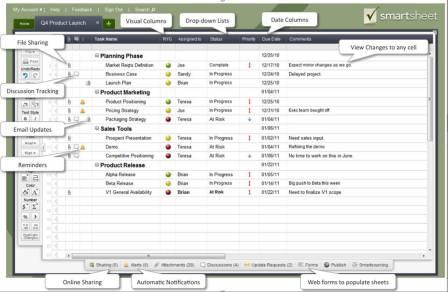
© 2011 Smartsheet.com
Illustration 1. Smartsheet uses the familiar spreadsheet interface, but supports attachments, discussions, and secure access by row based on permissions, among other features.
CLOUD-BASED SPREADSHEET-BASED PROJECT MANAGEMENT
Smartsheet.com, located in Bellevue, WA, is a privately held Software as a Service (SaaS) company, founded in 2006, with customers in over 40 countries. The company’s product, Smartsheet, is as the company describes, an “enterprise-ready cloud app for project management and collaboration.” The online project management, collaboration, and file sharing tool, which runs on the Amazon Web Services infrastructure, is used to track and manage diverse types of work including: team projects and task lists, customer information, sales pipelines, event schedules, and business processes. The product is a top-ranked project management app in the Google Application Marketplace and is integrated with leading Web services such as Google Apps, Salesforce.com, and VMWare’s Zimbra email.
Customers include small and medium businesses, divisions of Fortune 500 companies, and academic institutions, as well as local and federal government agencies.
Using a Spreadsheet Model—with New Bells and Whistles
The major attraction of Smartsheet is its familiar spreadsheet-like interface combined with file sharing and work automation features. Anyone comfortable with Excel or a similar spreadsheet tool will find Smartsheet easy to set up and use. Smartsheet is not based on an existing spreadsheet, like the one from Google; it was designed from the onset with the additional collaborative capabilities. The product is integrated with Google Apps (docs, email, calendar) which means that, with a single sign-on, you can attach Google docs to your rows, for example, or sync your project calendar with your Google Calendar.
Because the tool’s work sheets provide secure access down to the row level, it is easy to not only manage a project, but to collaborate with other project participants, both within the company walls and beyond to customers and other stakeholders. Team members can securely share worksheets, attaching files to specific fields, and creating and tracking discussions about the projects from within the Smartsheet itself. Illustration ss1 shows a sample worksheet with project management and collaborative features highlighted.
Highlights of the product include the ability to:
- Manage projects and track status
- Create simple project plans with tasks, sub-tasks
- Assign owners to tasks and track status
- Switch between Grid, Gantt, and Calendar views
- Add task dependencies as needed
- Create reports and provide summary views across multiple projects
- Collaborate with teams inside and outside of your company
- Attach related documents and files to any task (row)
- Securely share project and related docs for updating
- Track discussions in context (discussion comments can be added to any cell)
- Provide one-click access to Smartsheet with Google Apps/Docs and Salesforce.com integration
- View history of changes on any cell
- Generate summary reports across project sheets
- Get automated alerts and reminders
- Be informed as collaborators make changes and key milestones approach
- Set automated email notifications, reminders, and updates
To help customers quickly start using the Smartsheet worksheets productively, the tool comes with a template gallery of categorized worksheets, some of which are contributed by customers. Very cool! Customers can contribute their efforts for others to use, tagging them with their own keywords such as project management, collaboration, staff meeting, expenses, and so forth. Our personal favorite, naturally, is ...
Sign in to download the full article
0 comments
Be the first one to comment.