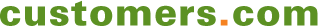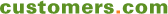Customer Self-Service at Comcast
Limited Support for Key Self-Service Activities, FAQ-Centric Content, Poor Search
In this customer self-service case study report, I describe my experience in helping myself to customer service at comcast.com by performing key activities of self-service Customer Scenarios and evaluating that experience against our framework for customer self-service. Overall, comcast.com does not make it easy for you to help yourself to perform customer service activities. My evaluation is that the site exceeds requirements for customer self-service in the areas of support for maintain lifecycle activities, especially for accessing and updating account information and for escalating from self-service to assisted service. The site needs improvement in all other areas, especially in content and search.
NETTING IT OUT
In this report, the next in a series of customer self-service test drives, I describe my experience in helping myself to customer service at comcast.com by performing key activities of self-service Customer Scenarios® and evaluating that experience against our framework for customer self-service.
Overall, comcast.com does not make it easy for you to help yourself to perform customer service activities. My evaluation is that the site exceeds requirements for customer self-service in the areas of support for maintaining lifecycle activities, especially for accessing and updating account information and for escalating from self-service to assisted service. The site needs improvement in all other areas, especially content and search.
CUSTOMER SELF-SERVICE
Customer Self-Service Case Studies
This report is the next in a series of customer self-service test drives. The series follows and complements our previous customer self-service research: our customer self-service framework[1], matrix[2], and product reviews[3]. In this series, I analyze and evaluate real-world implementations of customer self-service experience by helping myself to companies’ self-service facilities. These really are self-service test drives. I don’t involve companies’ personnel.
Test-Drive Approach
There are two elements to my test drive approach. First, I visited comcast.com and tried to perform the key activities of self-service Customer Scenarios. These are activities that customers have told us they commonly help themselves to perform. They’re activities that cross the phases of the customer lifecycle. Second, I examined the site’s self-service implementation, adapting and using our framework for evaluating customer self-service products and services.
Now, buckle up and come for a ride.
COMCAST
Company
Comcast Corp. (NASDAQ: CMCSA, CMCSK) is in the business of the development, management and operation of broadband cable networks and in the delivery of programming content over those networks. With 23.3 million cable customers, 10 million high-speed Internet customers, 1.6 million voice customers, and operations in 39 states and the District of Columbia, Comcast claims to be the leading provider cable entertainment and communications products and services in the United States.
Comcast is headquartered in Philadelphia, PA, and has 87,000 employees. The firm was founded in 1963 in Tupelo, MS, through the purchase of a 1,200-subscriber cable TV system. The firm has grown through merger and acquisition activity with cable companies such as AT&T Broadband and programming content companies such as E! Entertainment.
Background
I’ve been a Comcast customer for three years. Initially, my household subscribed to a package of basic cable TV and broadband Internet access. Currently, we subscribe to an upgraded cable TV package that includes HDTV device support and extra HDTV channels for sports content (to get the Red Sox games in HD). Note that I replaced Comcast High-Speed Internet access with Verizon FiOS this past June. Comcast had been raising subscription fees regularly for both cable TV and Internet access. At the time of my decision to switch, Verizon FiOS was $10 less per month for equivalent service ($34.95 vs. $44.95).
Comcast offers the same services to residential customers and to small- and mid-sized businesses. For business customers, the firm emphasizes its Internet access and VoIP offerings. For residential customers, Comcast leads with its cable TV offerings. Both residential and business customers help themselves to customer service through the same content at comcast.com.
I’ve been using comcast.com to perform many customer service activities. I do bill payment there. I’ve changed services and service features online.
COMCAST CROSS-LIFECYCLE SUPPORT FOR CUSTOMER SELF-SERVICE
The first part of our test drive is the examination, analysis, and evaluation of customer self-service lifecycle support on comcast.com. The approach is to help myself perform, or attempt to perform, key customer self-service activities using comcast.com facilities. In the sections below, we describe that support by activity within lifecycle phase.
Summarizing my evaluation, comcast.com supports a wide range of customer lifecycle activities but supports few of those activities very well. The site exceeds requirements for customer self-service in the areas of its support for maintaining lifecycle activities, especially for accessing and updating account information, and for its facilities to escalate from self-service to assisted service. The site needs improvement in many areas of its implementation, especially content and search.
Making It Easy to Help Yourself to Cross-Lifecycle Customer Service
As you can see in Illustration 1, the home page of comcast.com really made the start of my cross-lifecycle customer service test drive easy. Its navigation mechanism includes: Explore, Shop, and Customers. Click the Explore tab or the service-specific links in the page body to learn about Comcast’s three lines of products and services--cable TV, Internet access, or telephone. Click the Shop tab or the service-specific links to go to ecommerce content. Click the Customers tab or the customer service activity-specific links in the page body to help yourself to customer service.
Comcast.com Home Page
PLEASE DOWNLOAD THE PDF TO SEE THE ILLUSTRATION.
Illustration 1. This illustration shows the home page of comcast.com.
EXPLORE LIFECYCLE PHASE
Activity: Learn about Products, Product Applications, and Related Tools
You can seemingly learn about Comcast’s products and services by searching and browsing comcast.com. For browsing, I’ll go for the obvious in the Explore Lifecycle phase to learn about Comcast’s products and services by clicking links accessible through the body of comcast.com or through menu selections under the Explore tab.
* Cable with ON DEMAND. Click Cable ON DEMAND to access multi-media content displayed in a small, non-maximizable window that describes Comcast’s cable TV services features at a very high level. The content is organized into these selectable sections:
- Great TV Experiences
- ON DEMAND
- Cable vs. Satellite
- Parental Controls
- DVR
- HDTV
- What’s On
- FAQs.
* High-Speed Internet. Click High-Speed Internet to access multi-media content displayed in a small, non-maximizable window that describes Comcast’s Internet access services and features at a very high level. The content is organized into these selectable sections:
- Why Comcast
- Pure Broadband Speed
- Primo Content and Tools
- Security
- Easy Installation
- FAQs.
* Comcast Digital Voice®. Click Comcast Digital Voice to access multi-media content displayed in a small, non-maximizable window that describes Comcast VoIP services and features at a very high level. The content is organized into these selectable sections:
- Savings and Simplicity
- Loaded with Features
- How It Works
- FAQs.
Most of this content presents high-level features and functions. It has the feel of marketing copy. The FAQs sections offer the only real product descriptions, although not in any real detail. So, I was frustrated not to find “Additional Information” links in any of the sections. The only way out of the demos is through a “See Prices and Choose Packages” button that is always displayed at the top right. Perhaps Comcast feels that we already know enough ...
Sign in to download the full article
0 comments
Be the first one to comment.