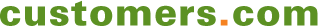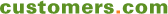Customer Self-Service at Verizon
Excellent Support for Key Self-Service Activities
In this customer self-service test-drive report, I describe my experience in helping myself to customer service at verizon.com by performing key activities of self-service Customer Scenarios and evaluating that experience against our framework for customer self-service. You can help yourself to perform a wide range of customer service activities on verizon.com. Support for most activities is excellent, especially for the key activities: diagnosing problems, and accessing and updating customer information.
NETTING IT OUT
In this report, the next in a series of customer self-service test drives, I describe my experience in helping myself to customer service at verizon.com by performing key activities of self-service Customer Scenarios® and evaluating that experience against our framework for customer self-service.
Summarizing my evaluation, www.verizon.com exceeds requirements for customer self-service in the areas of lifecycle support, especially to diagnose problems and to access and update customer information, UI content management, escalation, and architecture. The site needs improvement in its implementation of content management, search, taxonomy, and process management.
You can help yourself to perform a wide range of customer service activities on verizon.com. Support for most activities is excellent. But, you have to perform these activities by browsing the site’s Web content. If you’re a searcher, you won’t like the site.
CUSTOMER SELF-SERVICE
Customer Self-Service Case Studies
This report is the next in a series of customer self-service test drives. The series follows and complements our previous customer self-service research: our customer self-service framework[1], matrix[2], and product reviews[3]. In this series, I analyze and evaluate real-world implementations of customer self-service experience by helping myself to companies’ self-service facilities. These really are self-service test drives. I don’t involve companies’ personnel.
I test drive Verizon in this report. No, you haven’t read this report already. I had test-driven Verizon Wireless, not Verizon, in my previous report. I hope that I don’t confuse you. Verizon and Verizon Wireless share a brand, but they are not the same company. Specifically and formally, Verizon Wireless is a joint venture of Verizon and Vodaphone. Verizon Wireless offers wireless communication services. Verizon offers broadband and wireline communication services. Verizon and Verizon Wireless offer different and separate products and services, and provide customer service through separate and independent organizations, processes, and Web sites. You can find links to Verizon Wireless on verizon.com and links to Verizon on verizonwireless.com, but, trust me, the two are separate entities. Take a look at my report detailing my customer service experience with my BlackBerry at Verizon Wireless to see exactly what I mean[4].
Test-Drive Approach
There are two elements to my test-drive approach. First, I visited verizon.com and tried to perform the key activities of self-service Customer Scenarios. These are activities that customers have told us they commonly help themselves to perform. They’re activities that cross the phases of the customer lifecycle. Second, I examined the site’s self-service implementation, adapting and using our framework for evaluating customer self-service products and services.
Now, buckle up and come for a ride.
VERIZON
Company
Verizon Communications Inc. (NYSE:VZ) delivers broadband, wireline, and wireless communication services (via Verizon Wireless, a joint venture with Vodaphone) to consumer, business, government, and wholesale customers. Based in New York, New York, Verizon has 252,000 employees and generates annual consolidated operating revenues of approximately $90 billion.
Background
I’ve been a customer of Verizon and its Bell Atlantic predecessor company for the 24 years that my family and I have lived in Massachusetts. I currently have local and long distance land-line telephone service through Verizon Freedom Essentials plan, an attractively-priced bundle of local service, unlimited long distance service, and calling features, and broadband Internet service through Verizon’s FiOS optical fiber network. Note that I converted from Comcast Internet to FiOS this past June. Verizon offered equivalent broadband Internet service at lower prices with free installation. So far, I’m quite pleased with FiOS.
I’ve been using verizon.com to perform many customer service activities. I do bill payment there. I’ve changed services and service features online. I ordered FiOS online, too.
Verizon considers my household to be a residential customer. Given my account status, my test drive will be of residential facilities because of the breadth of access I have and for the customization that my online experience is given by the site. I’d expect a similar customer experience for business customers but with fewer self-service opportunities due to the complexity, configurability, and customer-specific implementations of business products and services.
VERIZON CROSS-LIFECYCLE SUPPORT FOR CUSTOMER SELF-SERVICE
The first part of our test drive is the examination, analysis, and evaluation of customer self-service lifecycle support on verizon.com. The approach is to help myself perform, or attempt to help myself perform, key customer self-service activities using verizon.com facilities. In the sections below, we describe that support by activity within lifecycle phase.
Verizon.com delivers excellent self-service support for the activities of the customer lifecycle. Its approach made it easy for me to do business with Verizon. The site supports a very wide range of activities very well. I especially like the support for diagnosing problems and for accessing and updating customer information, two of the most important activities. Note, though, that self-service activities are best performed via browsing. You searchers might not share my positive opinion of the site.
EXPLORE LIFECYCLE PHASE
Activity: Learn about Products, Product Applications, and Related Tools
You can learn about Verizon’s products and services by browsing and searching on verizon.com. The right side of the verizon.com home page is organized into three sections: Residential, Small & Medium Business, and Large Business & Government. The same three links are presented under each heading.
* Products & Services
* Customer Support
* My Account
Follow the Products & Services links to learn about Verizon’s products, product applications, and related tools. Alternatively, you can search for product information by entering text strings of keywords or phrases.
The landing pages for Products & Services differ considerably by customer segment. For Residential, you’re taken to a page that presents links to Verizon’s offerings in Phone, Internet, Entertainment, Wireless, and Bundles sections. Surrounding these sections at the right and bottom are product offers and, at the right, a list of links for “Your New Phone Service.” Illustration 2 shows the landing page for Products & Services for Verizon’s residential customer segment.
Products & Services
PLEASE SEE THE FORMATTED PDF FOR THE ILLUSTRATION.
Illustration 2. This illustration shows the landing page for Products & Services for residential customers.
Select Small & Medium Business and verizon.com will first qualify the size of your business--small, medium, or large--and then take you to a page that presents business-size appropriate product information. The landing page for medium-sized “Small & Medium Businesses” has an industry with sections for Finance and Healthcare, as well as for Business Services and All Products.
Select Large Business & Government or state that you are a large, “Small & Medium” business, and verizon.com will redirect you to the verizonbusiness.com site.
For small and medium businesses, Verizon organizes its products by data, equipment (through partners), IP services, managed services, and voice. For large business and government, Verizon organizes its offerings into VoIP, data and IP services, Internet access, security, IT solutions and hosting, managed networks, premises equipment, contact centers, conferencing, and voice categories.
For Internet products for residential customers, verizon.com uses multimedia demos to help you learn about products like DSL and FiOS. The demos are very good. They’re not the “click start and endure 20 minutes of demo hell” tutorials. They’re short, sweet, and interactive. You get concise information about the topics you want to learn...
Sign in to download the full article
0 comments
Be the first one to comment.