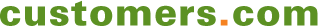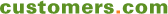Don’t Blindside Your Customers
Bankofamerica.com Neglects to Warn Customers of a Glitch that Requires Customer Attention
A recent systems upgrade performed by Bank of America resulted in the loss of online customer passwords. Customers attempting to logon to bankofamerica.com were therefore informed that their passwords weren’t valid. Rather than preparing customers and providing instructions about what to do, customers were left to fend for themselves. When there is an emergency service interruption to your customer experience, it’s important to have processes in place to remedy the situation. Bank of America missed that opportunity and was deluged with calls from frustrated and annoyed customers.
NETTING IT OUT
Bank of America (BoA) recently did a systems upgrade that impacted a large number of customers—customers’ online passwords were lost so they couldn’t logon without requesting to change their passcode. This, in itself, in a major annoyance to customers, but the bank didn’t warn customers that this was happening. As a result, customer service was bombarded with calls, and customers were frustrated and confused.
Although the upgrade was planned, the interruption in service may not have been anticipated. The bank should have approached the problem by a) testing the system upgrade better before they rolled it out and b) dealing with the unexpected loss of customers’ passwords with a customer experience-optimized contingency plan. As soon as the glitch was recognized, BoA should have implemented a service interruption contingency plan ensuring that even when bad stuff happens, they keep customers informed and provide a fast path to mitigate negative impacts on their customers’ experience.
I present my take on what BoA should have done to prepare for and to remedy the situation, such as notifying customers who might have been affected by email, putting an explanation and instructions on the site’s sign in page, and providing a fast path through the customer service IVR system.
BankofAmerica.com Home Page
(Click on image to enlarge.)
© 2012 Bankofamerica.com
When a customer is about to be faced with an unexpected problem (password needs to be reset), rather than trying to sell a new service, use the home page for instructions and reassurances.
MISTAKES THAT BANK OF AMERICA (BOA) MADE
Long-Standing Password No Longer Worked
Just yesterday, I tried to logon to Bankofamerica.com, which is my primary bank. I’ve been using online banking for years, now. I know my banking password better than any of my other gazillion online passwords. Imagine my surprise when I’m told that my password isn’t valid! Even though the site had the correct SiteKey (an image for which you have a code word that you have set up), it didn’t know my password! After several attempts, I clicked on an offered link for “Reset it Now” that would send my email address a temporary password that I could change. But, as I was going through that exercise, I became indignant. I didn’t want to have to come up with and memorize a new password. I had spent lots of time coming up with one I felt was secure but which I knew how to remember (it was almost a mantra in my head). So I decided to call the contact center to find out what was going on and how I could retain my password.
Mistake 1: No information provided on why my long time password is no longer valid!
Stuck in IVR Hell
After far too much time navigating through the IVR (Interactive Voice Response) system, I finally got through to an associate. I had to guess on how to get to an associate (saying “associate” every time they asked me what I wanted to do even though this wasn’t one of the options—I had learned this trick from an associate in a past encounter).
Mistake 2: No apparent option to cut through the navigation maze and speak directly to a person. Customers should always be offered an option to speak to an associate on every IVR menu.
What Happened
The customer service rep, who was very sympathetic (I have often stated that, while I’m not necessarily a fan of financial institutions’ customer policies, overall, the customer service is excellent), explained to me what had happened. It seems that the bank (or at least my region of the bank) had done a wholesale system upgrade which resulted in a loss of all customer passwords. Even though the rep told me that this happened, he didn’t give me any benefits that this upgrade would do for me or for customers in general.
Mistake 3: No explanation of the customer benefits of the system upgrade was given. BoA missed an opportunity to tout how it was making things better for customers.
Incorrect/Ambiguous Validation Info
After reassuring me that I could use my old password again, he offered to send me an email with a link to updating my password, and he further offered to remain on the phone with me while I completed the operation. I’m glad he did stick with me because, before allowing me to save my “new” password (which was exactly my old password), the system needed to verifying three facts to validate that I’m me. The first of three statements (with multiple choice options) said that “Our records indicate that you previously lived on Austin Street.” But I never had lived on that street! Then it asked me what other street I’ve have lived on and presented me with multiple choice options, none of which were accurate, although it did include a “none of the above” option.
In fact only one of the three statements had an accurate multiple choice option that applied to me, and there was no “none of the above” choice. (The question asked the state in which I obtained my social security number—thank goodness I had only lived in one of the states listed; it’s been so long since I got the number, it could have been one of three states). The third question didn’t have an accurate option either, but did have a “none of the above” button.
As a customer, I was horrified that the system claimed I had lived somewhere I never did and that it didn’t seem to really know anything about me. While I could validate my information, it couldn’t validate that it had any accurate information about me. The fact that I got my social security number in one of the states listed could have just been an accident. The customer service associate was very reassuring and agreed that the validation step was ambiguous ...
Sign in to download the full article
0 comments
Be the first one to comment.