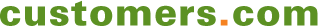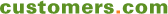Using Business Process Management to Streamline Litigation Discovery
Supporting Collaborative Litigation Discovery with Exterro Fusion at Fredrikson and Byron, P.A. - An Interview with Chad Papenfuss, Litigation Support Administrator
In response to clients' demands that they pay for professional services, not administrivia, the law firm of Fredrikson and Byron, P.A. relies on litigation support administrator Chad Papenfuss to streamline the process using the latest technologies. In this interview, he explains the changing culture and how the firm is using applications such as Exterro Fusion to get everyone on the same page and provide clients with up-to-the-minute information.
NETTING IT OUT
Legal clients want to focus on substance, not administrivia. By giving them access to their own information, you save everyone time. But giving clients access to their work-in-progress forces you to change your own internal processes. This is easier for younger employees than it is for the old guard. Focusing on streamlining a critical and costly process—in this case, litigation discovery—has proved to be a win, both for Fredrikson and Byron, P.A. and its clients, and is helping to transition the culture from silos of information to a collaborative up-to-the-minute picture of the work-in-progress. Litigation Support Administrator, Chad Papenfuss, discusses these changes and how the firm manages the litigation discovery process using Exterro Fusion.
THE CHANGING LEGAL PROFESSION
The legal profession has been undergoing significant changes in the last decade. According to Chad Papenfuss, Litigation Support Administrator at Fredrikson & Byron, P.A. in Minneapolis, "It's not business as usual anymore. Law firm leaders have to operate much more as a business, Clients are now holding "beauty contests" when sending out RFPs. Clients do due diligence, researching Web sites to determine how firms use technology to support collaboration to deliver legal services, schedule meetings, etc. Clients are pushing hard because they are tired of paying for people looking for information rather than providing professional services."
Client Scenarios
In this new competitive climate, there are three important customer scenarios for law clients:
1. I don't want to pay for time finding information.
2. I don't want to pay for time spent on administrative services (e.g., transcribing, copying, faxing).
3. I want to have up-to-the-minute information on the status of my case(s).
The corresponding scenarios for law firms and legal professionals are:
1. I want solutions that minimize the time spent looking for information or doing administrative tasks.
2. I want to provide up-to-the-minute information on the status of my clients' cases.
Trade-Offs in Perceived Value versus Billable Hours
Addressing clients' scenarios has lead to a large fear factor within traditional law firms. Papenfuss states, "This industry used to bill in increments of 7 minutes (even if what we did took only 3 minutes), and that included administrative costs, such as photocopying, word processing, and looking for information. On the plus side, clients are willing to pay more for the professional services—the expertise and experience of the lawyers. Also, clients are willing to pay a premium for firms that have streamlined processes in place and a collaborative spirit and practice. Law firms are making decisions to eat the administrative/busy work time as the cost of doing business."
FREDRIKSON AND BYRON, P.A. LEVERAGES TECHNOLOGY TO RESPOND TO CLIENTS' SCENARIOS
Fredrikson and Byron, P.A. is the third largest law firm in Minneapolis, with 210 lawyers. The firm specializes in litigation, providing a broad spectrum of services, with a focus on complex patent law, and construction and health law investigations.
The firm relies on Chad Papenfuss and his team to find new and better ways of supporting the law practice using technology to update the litigation support processes—all the activities designed to prepare a team of lawyers to try a case, including interviewing witnesses, document review, and case preparation—that the lawyers, paralegals, and administrative support personnel do every day.
As Papenfuss states, "Requirements from clients tell us that they no longer expect us to do things like get an email, print it out, make copies, and then bill them for the 10 minutes that took. Some industry estimates indicate that between 50 and 70 percent of billable time is being spent on looking for information. So we needed to identify and leverage technology to help change the current processes to be more collaborative and streamlined. Not necessarily because the people in the firm want to, but because our corporate clients are demanding it."
A Culture Clash between the Old Guard and the Tech-Savvy "Upstarts"
There are a lot of challenges for Papenfuss and his staff beyond simply identifying new technology options. "Using the technology means changing the process, and that means changing the culture, the attitudes, and the ‘way we've always done it!'" he points out.
"Law firms are dinosaurs when it comes to adopting new things, especially technology. The legal profession is notorious for being afraid of technology and/or being the last to the table. They still want their paper! And, within our firm, there is a culture clash; the young associates have been raised in the technical era and are familiar with computers, search methods, and how to, for example, cut and paste information from a research site into a brief they are working on. The senior lawyers are more comfortable with having these young upstarts print out this information, dictate it into a machine, and then have the secretary type it into a brief."
Transforming the Culture from the Outside In: Client Extranets Are Driving Cultural Change
But the culture, and the technology, is successfully changing. In response to clients' demands, the firm now has the ability to put up extranets and personal "deal rooms/portals" for individual clients. These are all Web-based, so Papenfuss can set the security to give appropriate access to the individual stakeholders. For examples, third-party experts can only see the information that applies to their area of expertise; clients can see the elements of the case that are ready for them, rather than work-in-progress. "Instead of making copies of everything and sending only the correct ones out to the right person, now the legal staff and other stakeholders can comment on them via the Web-based system. And the legal team can see updates in virtually real time. All data and comments/annotations are in one bucket, but that bucket is protected by security, based on who is dipping into it," explains Papenfuss.
According to Papenfuss, the firm has pushed down really hard on improving the infrastructure, workflows, and processes, to encourage (actually, force) change among paralegals, lawyers, and administrative staff.
Embedded Technology at Fredrikson and Byron, P.A.
INTERWOVEN DOCUMENT MANAGEMENT. Over the past 10+ years, the firm has been using a variety of technology systems in the practice of law. The Interwoven content/document management system is used throughout the firm. But, admits Papenfuss, "Like most law firms, we only use about 20 percent of the capabilities—just the basic document profiling/management features. We're not yet doing any email integration, although we will soon be supporting the ability to drag and drop messages from Outlook into a case folder." (Fredrikson and Byron, P.A. is a Microsoft Office shop.)
Migrating to this practice is more a training issue than a technical one. "We have a significant training hurdle to overcome to introduce the workflow process that is required in order for lawyers, paralegal, and support staff to be willing to change how they do things. And we have to not only change the workflow, we have to change minds and change attitudes."
ELITE TIME AND BILLING. In addition to the document management system, the firm uses the Elite System for time and billing. Elite also has other capabilities, such as image storage management and case management, case docketing, along with some collaboration features and functions.
RINGTAIL LITIGATION SUPPORT. Fredrikson and Byron, P.A. also uses Ringtail , a litigation support tool, which allows you to scan and code paper documents so they can be easily found. "When I was a kid, I went to the library and used the card catalog to find a book, then I had to go try to find the book," explains Papenfuss. "Now I can just walk up to a computer that tells me if the book is there and gives me a map to find it. Similarly, Ringtail builds databases around key fields, by dates, authors, cases, etc., which improves the efficiency of doing legal review of documents. With Ringtail, you can view data, and images, and review and write comments about what you've read," all in one application. "What used to take legal teams hours, days or weeks, can now be accomplished in a few minutes as it relates to searching and finding relevant case information.
ONLINE CLIENT ACCESS INCREASES THE PRESSURE FOR PROCESS CHANGES. Having a single Web-based place to put things is great, if it is used consistently. But that isn't always the case. "Say you had a department with four lawyers, one paralegal, and three administrative staff members. The lawyers have the case details and client contact information in their heads; the paralegal has created a separate document on her local hard drive with contact information and the details she knows about, and one secretary has everything on paper in a file cabinet," Papenfuss laments. "And it's mostly the same stuff. All of these individual silos existed, yet all the information is needed to do, for example, the next series of interrogatories, or something as simple as a change of address." One of the processes that clients care about the most is how discovery is managed...
Sign in to download the full article
0 comments
Be the first one to comment.